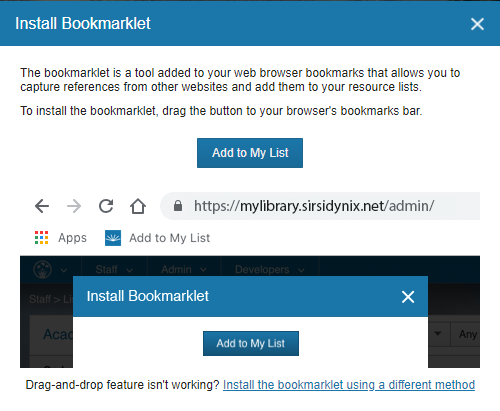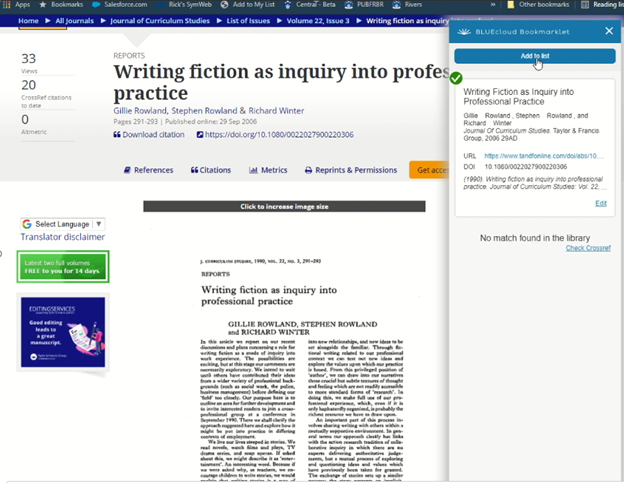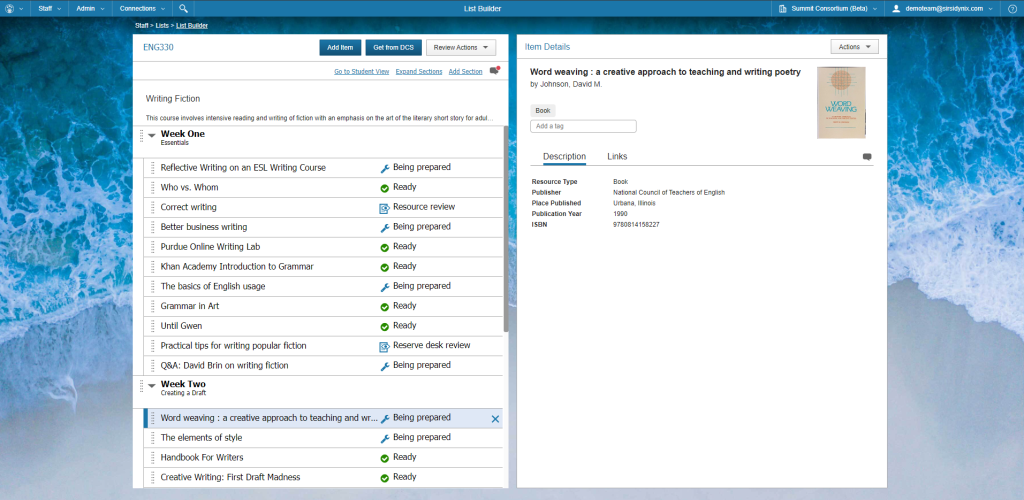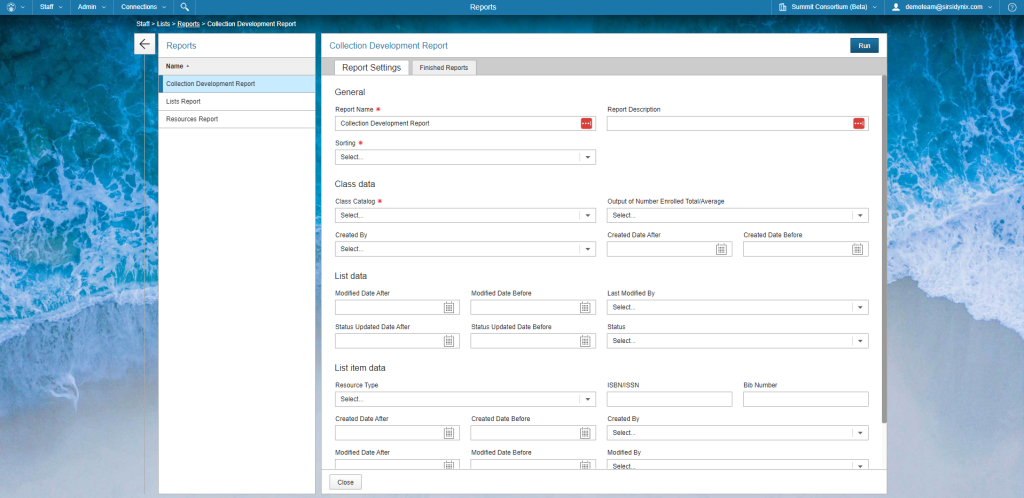Course Lists
Powerful Resource List Management
Course Lists streamlines the creation and management of course reading lists. This powerful toolkit offers something for everyone: instructors get an easy browser extension to add any type of resource to a list (which are then synchronized with the LMS); students get an intuitive interface with one-click access to the resources; and library staff are ensured that their resources are actually being used.

A Collaborative Hub
With Course Lists, instructors can effortlessly build lists of resources from the library—or virtually any website—for each course they teach, and collaborate with library staff to ensure materials are available. The result? A one-stop shop for academic resources that keeps the library at the forefront of the learning journey.
Seamless Integrations
Once lists are completed, they, along with any notes or citations, are embedded directly within your campus’s learning management system (LMS) of choice, be it Blackboard, Canvas, D2L, Moodle, or others. Alternatively, for institutions that do not use an LMS, Course Lists can be accessed directly.
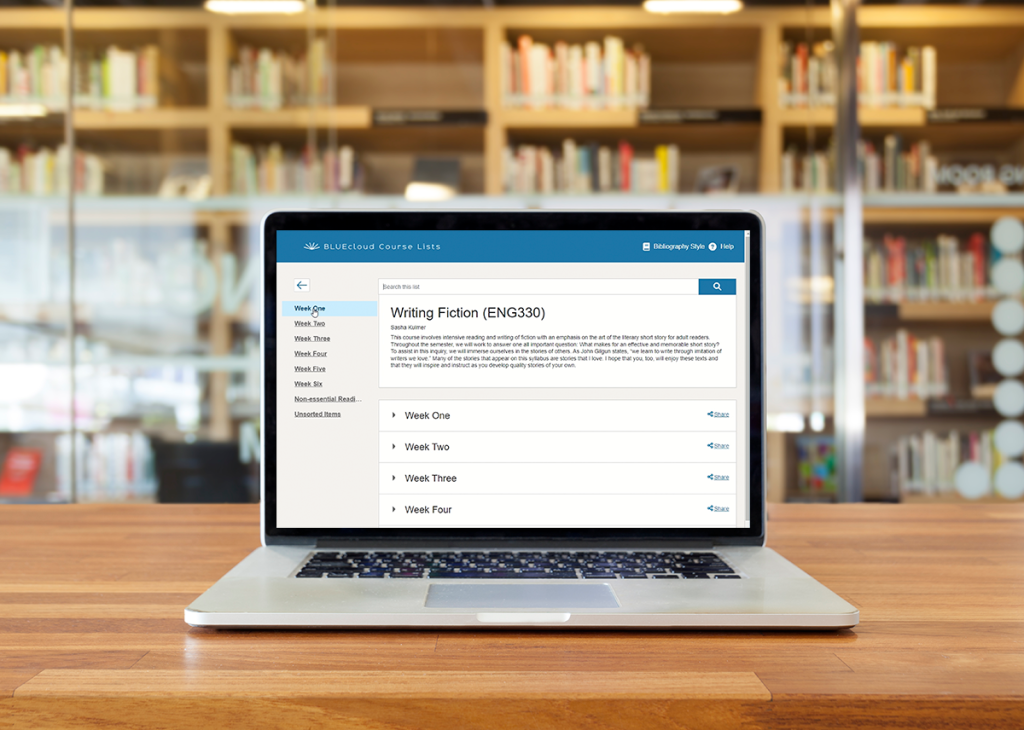

Jump-Starting Discovery
From there, the responsive course page interface serves as an interactive launchpad for discovery, offering students intuitive search and navigation; sharing capabilities; and one-click access to selected resources.
The Bookmarklet browser extension offers instructors a seamless way to save reading materials from a variety of sources. Simply drag the Bookmarklet tool to your browser tool bar, find the resource you’d like to add, and click the Bookmarklet. The corresponding description and link are then added to your course list, which automatically syncs with the LMS course page using learning tools interoperability (LTI).
Using the Bookmarklet, you can select reading materials from virtually any source, including:
- CloudSource OA (which never requires the user to log in, and always contains full text)
- CloudSource+ (library’s licensed closed access content)
- Library’s article discovery
- Catalog (OPAC)
- Google Scholar and publisher websites
- YouTube
- And more
The optional List Builder tool allows you to further modify and organize your lists. You can use sections to describe and arrange items on a list. Opt to annotate both sections and items for a more vibrant, informative experience. The List Builder also enables you to check metadata quality and verify resource availability. If you need help, use the interactive chat to communicate with library staff.
Several report types, including reports for collection development, lists, and resources, help you and academic staff ensure that lists are student ready. Plus, multiple output options and the ability to run reports on demand mean you can easily leverage data to conduct gap analysis, view list (and item) statuses, and share findings with colleagues.