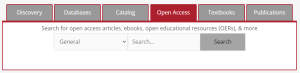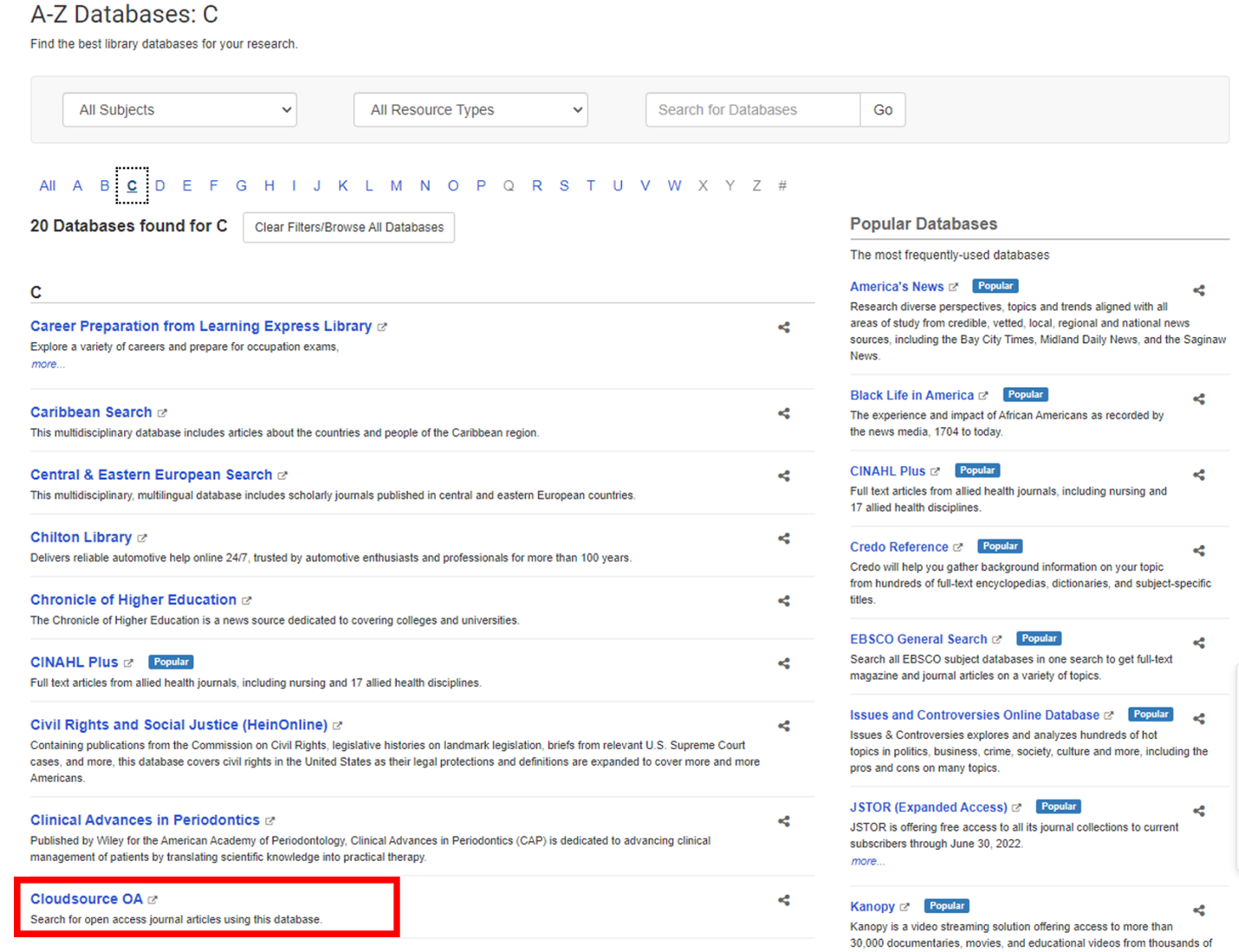Native Discovery and Third-Party Integration
Enhance the user search experience with customizable discovery that seamlessly integrates with your library’s current platform.
A Definitive Discovery Experience
Designed to adapt to your library and your community’s needs—and to integrate with your library’s discovery interface, regardless of whether or not your library uses the Enterprise discovery platform—CloudSource delivers a discovery experience that is intuitive and powerful.
CloudSource for Enterprise Discovery Users

Effortless Implementation
For libraries using Enterprise, CloudSource is delivered as a new search target, and styling is inherited from your library’s existing theme. For libraries that do not use Enterprise, a library-branded discovery application is included with your CloudSource package at no additional cost.
Infinite Possibilities
Distinctive display options (bento boxes, rivers), informational widgets, and easy integration with third-party resources give patrons unprecedented access to the rapidly expanding global body of open content. The effortless combination of customizability and accessibility ensures they can navigate it with confidence.
Most discovery solutions offer the ability—via apps and widgets—to include searching of external search sources. CloudSource can be presented with a search box that will redirect the search to CloudSource in a separate tab or window.
Many discovery solutions offer the ability to configure custom links to CloudSource OA results within the results. Keep in mind, however, that many discovery vendors will not display results from hybrid journals unless the library subscribes to that journal. CloudSource OA offers comprehensive aggregation of all open access articles—including gold, hybrid, and other types of OA journals.
A link to CloudSource can be configured within most link resolvers. Once configured, the resolver page will show a link to CloudSource for the selected resource.
Features
![]()
Fine-tuned relevancy surfaces the best hits at the top of the list.
![]()
Facets for filtering help you refine your search and find exactly what you’re looking for.
![]()
Resource stats allow you to immediately view an article’s format, peer-reviewed status, license, metrics, and web buzz.